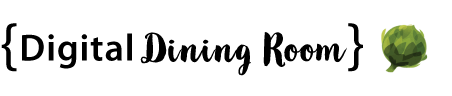First, watch the recording:
Here’s the list of things I look at in each of the areas I mentioned above:
Google Analytics
At a bare minimum, take a look at the overview pages for each of these. Look at it by month, as well as by 3 to 6 months. Find the spikes and dips. Investigate them. Try to figure out what might have caused them. Did you send an email out on a specific day? Perhaps that’s why your traffic spiked. Or maybe there’s a website sending you a whole bunch of traffic. Depending on what you find out, you’ll either ask more questions (and dig deeper), or make plans based on what you discover. Most importantly, don’t get hung up on the specific numbers — look at the trends. Numbers will vary widely from hour to hour and day to day. The story about your site won’t emerge until you look at how the numbers trend over time.
- Visits
- Unique visitors
- Pages per visit
- Average time on site
- Bounce rate
- Top traffic sources
- Goals & conversions
- Top exit pages
- Most visited pages
- How are people accessing my site? (mobile v. tablet v. desktop)
- What browsers are they using?
- What search terms are bringing me new visitors?
- Opens
- Clicks << which links got clicked?
- Sales
- Unsubs
- Which subject lines got the best response?
- Which day of the week/time of day seems to work best?
- Did the formatting matter?
- What platform/operating system are people using to read my emails?
Social Media
No matter which social media channels you’re using, you’ll want to track how well they’re performing for you. At the end of the month, I usually take a quick look at each of the blog posts I’ve published to see # of shares. I’m not 100% confident the numbers are correct, but they do provide me with some information I can use to determine what my readers like to use. In addition, I’ll look at the channel stats themselves (where available) to see things like:
- Which status updates on my Facebook page performed best.
- Which items got RTs and comments on Twitter
- How many views my videos received.
- Additional social data found in Google Analytics
- LinkedIn and/or Slideshare connections
Financials
At a bare minimum, I look at the following items on a monthly basis:
- Income Statement << Sales by product
- Expense Statement
On a quarterly basis, I look at my P&L (profit and loss) statement.
On a semi-annual basis, I look at my Balance statement (shows assets v liabilities).
Strategic Planning
Depending on where I am with my business, I may spend time each month on this, or at a minimum, once per quarter. This is where I ask myself questions like:
- What’s working? Why is it working? How can I do more of it?
- What’s not working? Why not? Can I fix it? Or should I move on?
- Where do I want my business to be in X weeks/months?
- What’s the best course for me to get there?
- Are there any partnerships I need to build?
- What should I stop doing?
- What can I delegate?
Other CEO time
I also spend about two hours each month on professional development (attending online classes and/or reading up on “How to” items that matter to me). I may also spend some of this time doing Market Research (about 2-3x per year).
The Manager’s Hat
When I’m wearing this hat, I do things like:
- Schedule social media sharing
- Pay bills and do other banking
- Write blog posts and marketing copy
- Write and send emails — both marketing as well as admin
- Manage customer relationships
- Delegate work to contractors
While the above isn’t a complete list, it does give you an idea of how you want to organize your time. The best thing to do, is SCHEDULE it on your calendar. That way, no appointments will get made in those time slots so you’ll have no excuses about “forgetting” or not having the time. We all have the time. (Somewhere on that calendar, you do. I promise!)